PC Virus Removal
PC Viruses 101 - Everything you need to know...
Before we discuss PC virus removal it is imperative that you understand how to spot a virus and what different forms that exist. In this article we delve into these aspects, as well as giving advice on what to do should your PC becomes infected.
Malware can be defined as any form of malicious software that (attempts to) infect a device, such as a PC. They are used by hackers, scammers and the like for various reasons, including, but not limited to: gaining access to personal information such as passwords and login details, stealing money through credit card or bank details, or preventing someone form accessing their PC and then demanding a ransom.
How can you tell if your computer is infected by a virus or some other form of malware? It is becoming harder and harder to detect malware nowadays as those using it go to great lengths to conceal the fact that it is happening, however we have compiled a list of symptoms that are synonymous with an infected PC (this list isn’t exhaustive as there are many hundreds of symptoms). These are:
- Your web browser is constantly freezing or is unresponsive.
- The homepage on your browser is different to the one you set.
- Your are redirected to pages that you didn’t intend to visit.
- You receive warning messages either within the browser or in a pop up.
- Unexpected toolbars install themselves on your browser.
- Your computer does not run as efficiently as it previously did.
- Your PC restarts itself without you or Windows prompting it to.
There are many forms of malware, and although the term ‘virus’ is often used interchangeably with ‘malware’, a virus is actually one type of malware. The most common other types are as follows:
Trojan horse: As the name would suggest, this type of malware appears to be something that it is not, i.e. something that purports to be helpful, yet is really malicious software in disguise. They often steal data, cause harm to the files on your system or infect your PC with other forms of malware such as adware or spyware. The more adverse effects the trojan causes, the more dangerous it is to the integrity of your PC.
Worm: A worm is a form of Trojan that can replicate itself from one PC to another. Unlike viruses, a worm doesn’t need a file to latch onto, and once it has infected a system it can carry out a number of malicious tasks such as infecting the PC with other forms of malware, deleting files and taking up bandwidth.
Spyware: This is one of the hardest forms of malware to detect as it sits quietly in the background collecting all types of data from your PC, usually monitoring your browsing, personal information and any credit card or banking details on your system. Once it has their information it will send it to third parties without you even knowing it has done so. One particularly nasty form of Spyware are known as ‘keyloggers’, which record everything you’ve typed, meaning your personal information such as passwords and the like can be detected and then distributed.
Ransomware: As you can probably figure out from the name, this type of malware revolves around the user paying a fee. It works by infecting the PC and preventing the user from accessing it unless a specific fee is paid (in Bitcoin) to a given account.
Adware: This infects the PC and shows adverts in a variety of ways, including, but not limited to: pop-ups, within the web browser, browser pop ups and altered web content.
If you suspect that there is a virus on your PC then you can attempt to remove it yourself, however unless you are proficient in using computers then it is recommended that you seek professional help. If you do require PC virus removal then head over to:
https://virusrepairnow.com/services/pc-virus-removal/
https://virusrepairnow.com/services/pc-virus-removal/


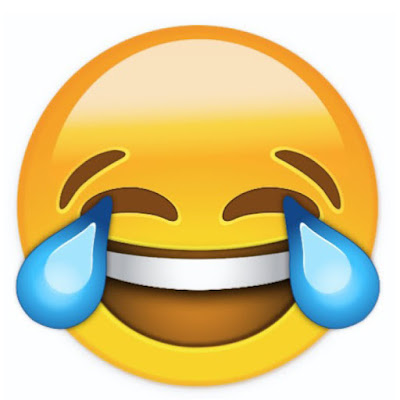

Comments
Post a Comment